Storyboard App for iPad
Storyboard Creator AI is a powerful, touch‑first storyboard app purpose‑built for iPad. Generate complete scenes from a single text prompt, iterate with precise controls, and export professional results for your film, TV, YouTube, and commercial projects. With best‑in‑class model selection for text, image, and video, it brings a studio‑grade workflow to your iPad.
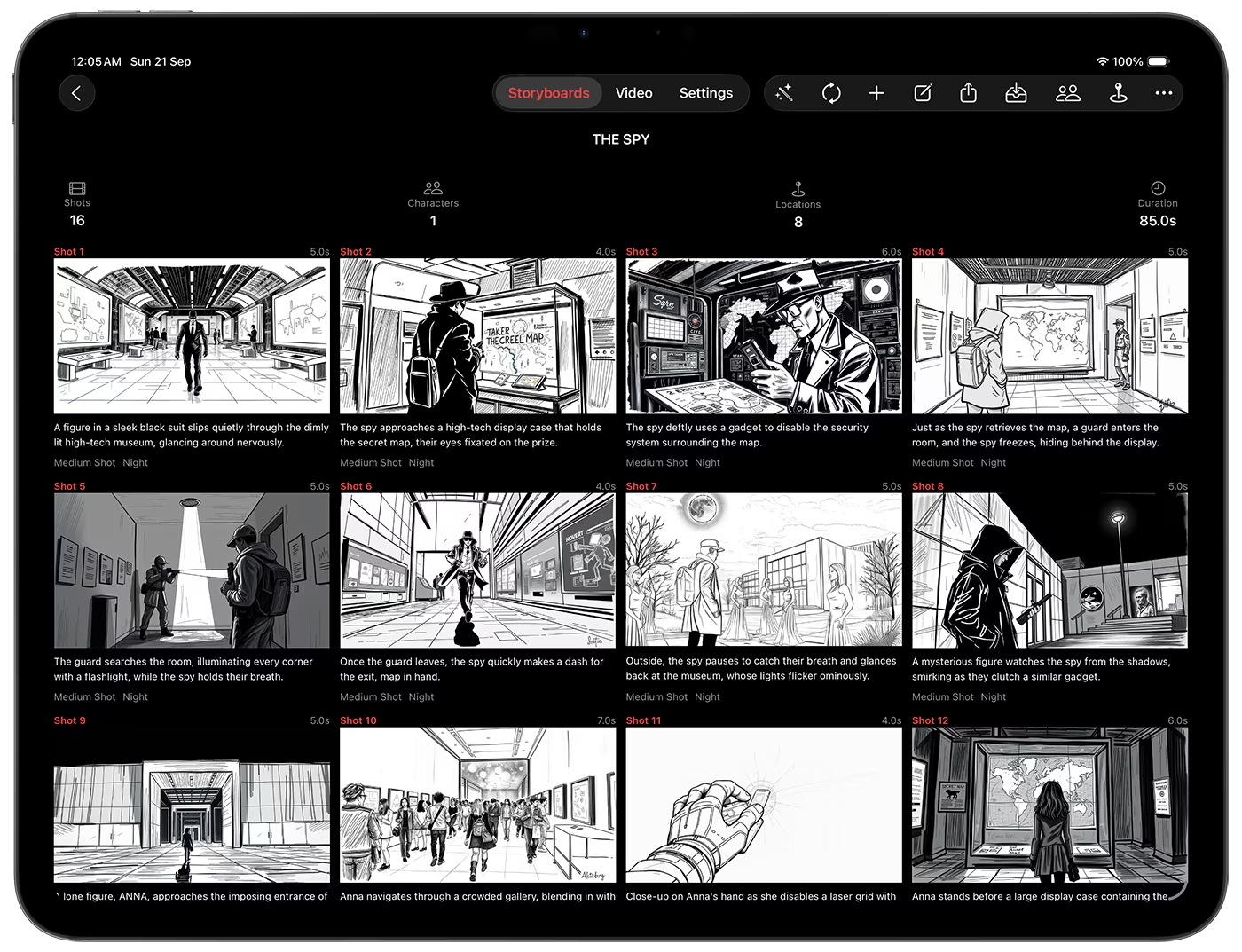
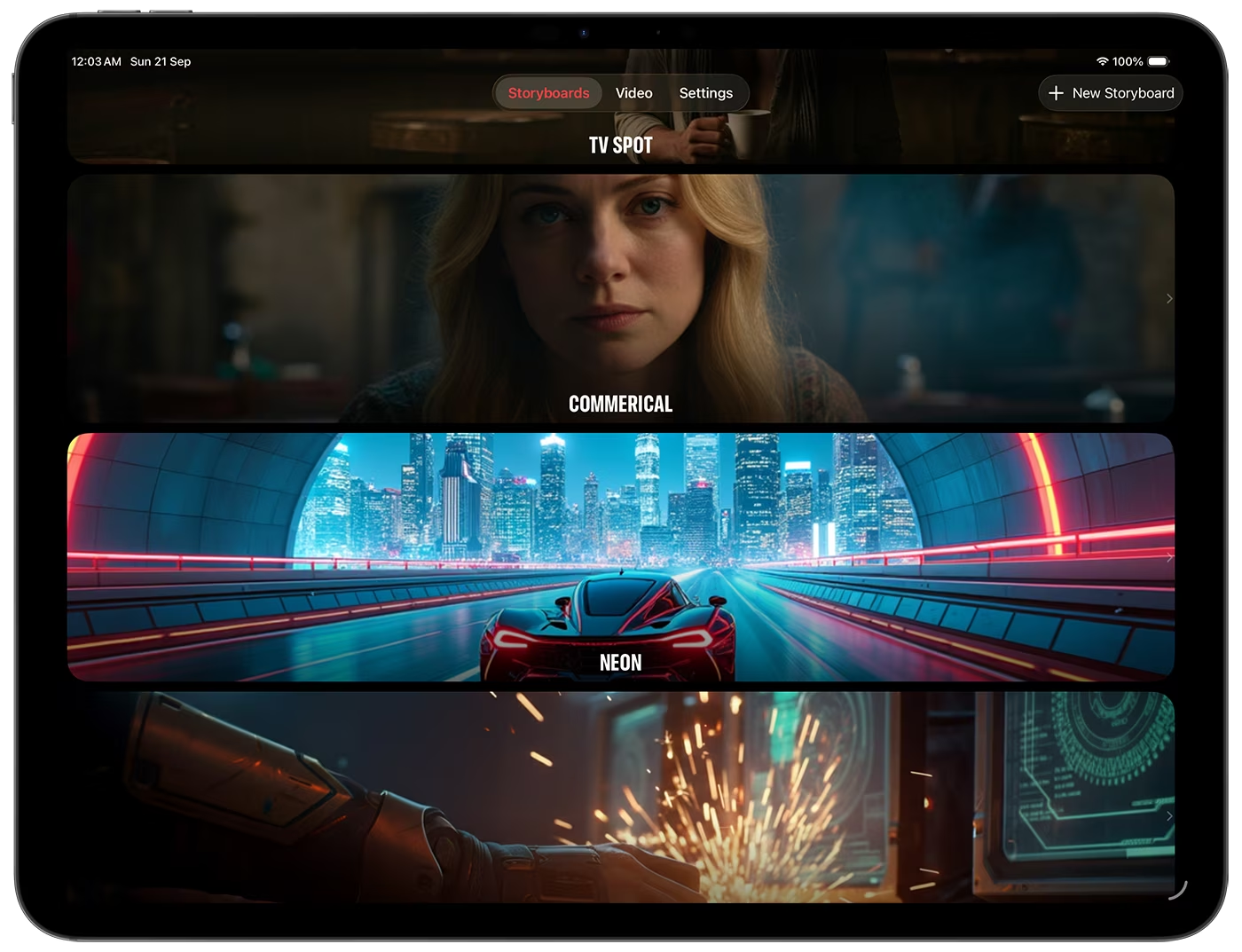
Built for iPad workflows
Three simple tabs for everything you do:
- Storyboards: Browse all projects and tap New Storyboard to start fast.
- Video: Track generated videos, see queue status, and review history.
- Settings: Pick default AI models, tune image style and aspect ratio, and manage subscription/credits.
Model flexibility out of the box:
- LLM examples: Kimi K2, GLM 4.5, GPT‑5, Claude 4 Sonnet.
- Image examples: Flux Dev (default), Flux Ultra, Minimax Image, Flux With Character Consistency, Google Imagen 4 / 4 Fast / 4 Ultra (note: the Google Imagen 4 family does not support sketch/illustration styles).
- Video examples: MiniMax Video‑01 (default), Ray 2 Flash, Ray 2, Wan Pro, Wan 2.2 Turbo.
Generate complete storyboards from a text prompt
- Create a project in the Storyboards tab.
- Tap Generate Shots from Text Prompt.
- Fill the Prompt Form:
- Text prompt describing the scene.
- Genre (e.g., Sci‑Fi, Drama, Comedy) to guide tone.
- LLM override for this generation if you want to differ from your default.
- Number of shots to produce.
- Skip Image Generation if you only want textual shot details first.
- Tap Generate to create structured shots: characters, locations, time of day, camera angles, lighting, and dialogue.
- Iterate anytime—run again to append more shots or refine scenes.
Precision editing on every shot
- Edit all details: characters, location, lighting, camera angle, dialogue.
- Custom image prompt per shot:
- Turn it on to write a free‑form prompt for image generation.
- Turn it off to auto‑build prompts from structured shot details.
- Edit image by text: regenerate/refine the current image with a new prompt.
- Image history: view every version, tap to set as primary, long‑press to delete.
- Main image menu: long‑press to Save to Photos or Copy to Clipboard.
- Face Swap: pick a photo from your library and swap it into the current image.
- Create Video from Shot: add the image to the Video queue; the app drafts a video prompt for you to review.
- Video indicator: shots with generated videos show a small video icon on their thumbnail.
Video generation, single or bulk
- From shots or from imported images in the Video tab.
- The app auto‑generates a draft video prompt for each queued item.
- Edit the prompt, then choose to Generate Video for one item or Generate All in bulk.
- Background processing lets you close the app while videos render.
- Push notifications alert you when a video is ready; items appear in the Video tab and begin downloading if needed.
Styles, aspect ratios, and consistency
- Image style: pick realistic, illustration, sketch, and more.
- Aspect ratio: choose the format you need (16:9, 1:1, 9:16, etc.).
- Character consistency: use compatible image models (e.g., Flux with Character Consistency) to keep looks aligned across shots.
Choose the right AI models for each task
- Text (LLM): swap between models to match your narrative needs—from concise breakdowns to richly detailed shot lists.
- Image: pick a model for speed, fidelity, or character consistency. Note that the Google Imagen 4 family does not support sketch/illustration styles.
- Video: select quick previews (e.g., Ray 2 Flash) or higher‑fidelity options (e.g., Wan Pro) depending on timelines and budgets.
Export and share your storyboard
- Export PDF: choose vertical or horizontal layout.
- Export ZIP: includes all original‑resolution images plus a CSV of every structured field (characters, locations, dialogue, camera angles, prompts, and more).
Why creators love it on iPad
- Fast from idea to frames: prompt to shot list to images in minutes.
- Granular control: edit every shot detail, with version history at your fingertips.
- End‑to‑end pipeline: generate images and videos, then export as PDF or ZIP.
- Mobile‑ready production: background video generation with notifications keeps you moving.
If you’re looking for the most capable storyboard app for iPad, Storyboard Creator AI combines intuitive design with advanced AI so you can plan, pitch, and produce with confidence—anywhere.
Download Storyboard Creator AI
Get the iOS & macOS app on the App Store: Download Storyboard Creator AI