AI Tools for Storyboard What to Look For
With the rise of AI in creative workflows, many tools claim to help you generate storyboards. But what should you look for when choosing the right one?
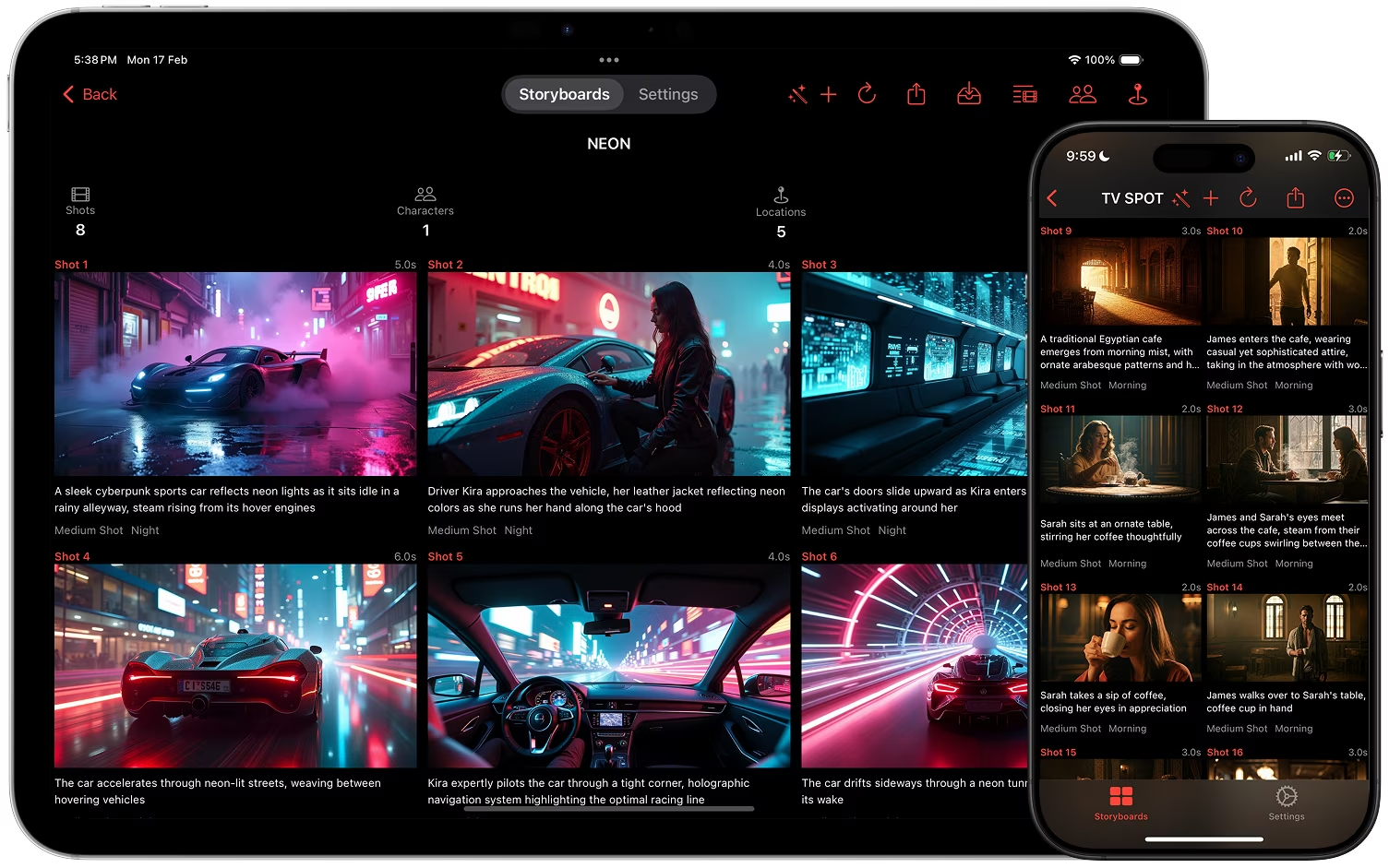
Key Features
- Prompt-to-shot generation – Fast ideas from text.
- Model flexibility – Choose LLM, image, and video models per project.
- Metadata richness – Camera angles, time of day, lighting details.
- Editing power – Refine both images and shot descriptions.
- Export formats – PDF, CSV, PNGs for easy collaboration.
Storyboard Creator AI’s Approach
This tool combines:
- AI text + image generation using models like Kimi K2, GLM 4.5, GPT‑5, Claude 4 Sonnet for text; Flux Dev (default), Flux Ultra, Minimax Image, Flux With Character Consistency, Google Imagen 4 / 4 Fast / 4 Ultra for images.
- Options for illustration, sketch, or realism. Note: the Google Imagen 4 family does not support sketch/illustration styles.
- Shot history and editing for fine control.
- Export for professional workflows.
If you’re comparing AI tools for storyboard creation, look for flexibility in models and ease of iteration — the two biggest factors that save time.
Download Storyboard Creator AI
Get the iOS & macOS app on the App Store: Download Storyboard Creator AI