How to Create a Storyboard in Minutes (Even If You Can't Draw)
Introduction
Storyboarding is an essential step in filmmaking, video production, and animation. It helps visualize scenes, plan shots, and communicate your creative vision. But what if you can't draw? Or what if you're on a tight deadline and don't have hours to sketch?
Thanks to AI-powered tools like Storyboard Creator AI, you can now generate professional-looking storyboards in minutes—no drawing skills required.
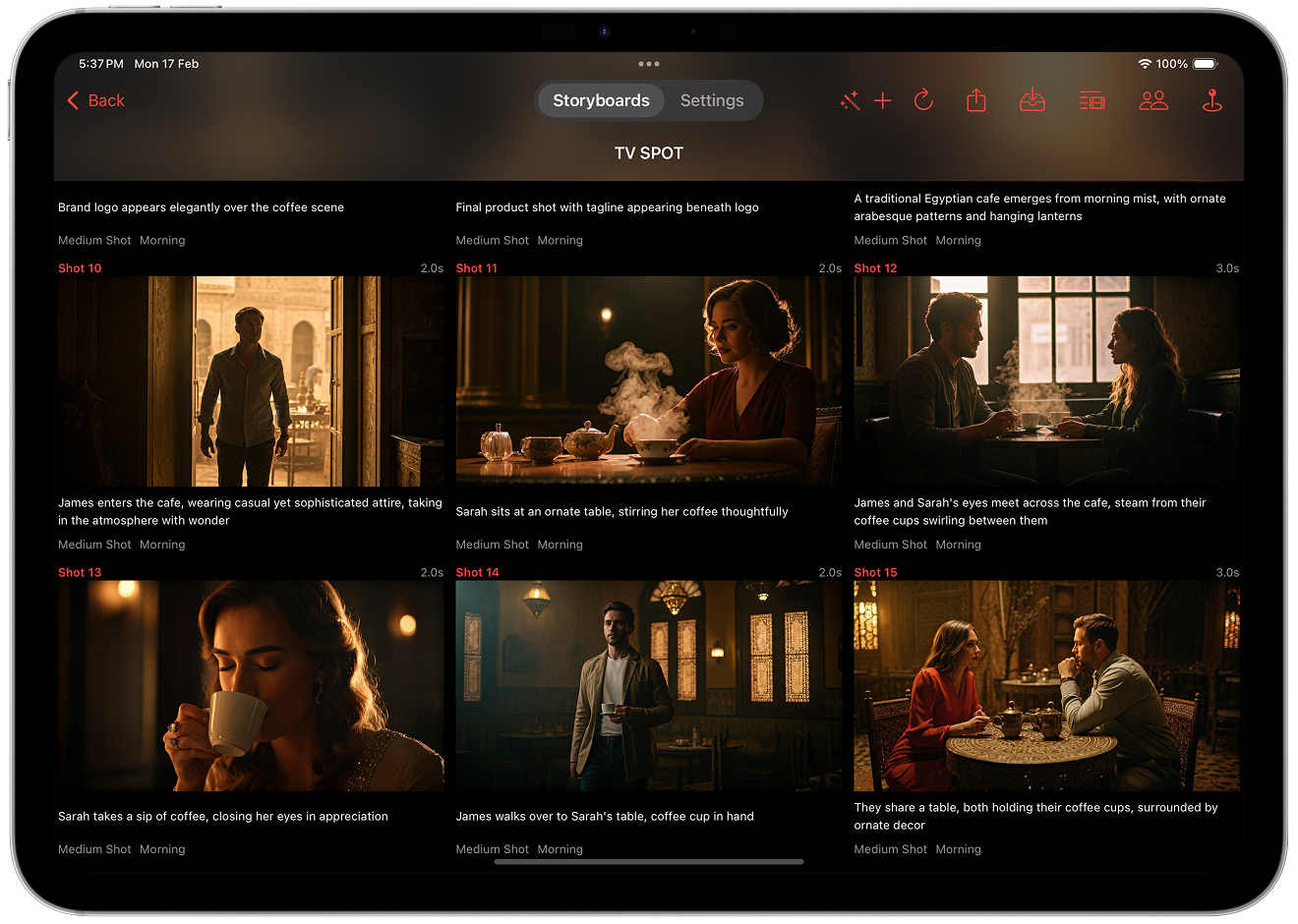
In this guide, we'll show you how to quickly create a storyboard using AI, making the entire process effortless and efficient.
What is a Storyboard and Why Do You Need One?
A storyboard is a visual representation of your script, showing a sequence of images that illustrate how your film or video will unfold. Each frame typically includes:
- ✅ Shot composition (close-up, wide shot, etc.)
- ✅ Character actions and emotions
- ✅ Camera angles and movements
- ✅ Dialogue and sound cues
Storyboarding is crucial because it:
- ✔ Saves time in production by visualizing the entire sequence beforehand.
- ✔ Improves communication between directors, cinematographers, and editors.
- ✔ Helps secure funding by providing a clear visual pitch.
How to Create a Storyboard in Minutes with AI
Step 1: Plan Your Shots
Before using AI, outline your key scenes and describe what happens in each one. Think about:
- What is the action in the scene?
- Where are the characters positioned?
- What kind of camera angles do you want (e.g., over-the-shoulder, extreme close-up)?
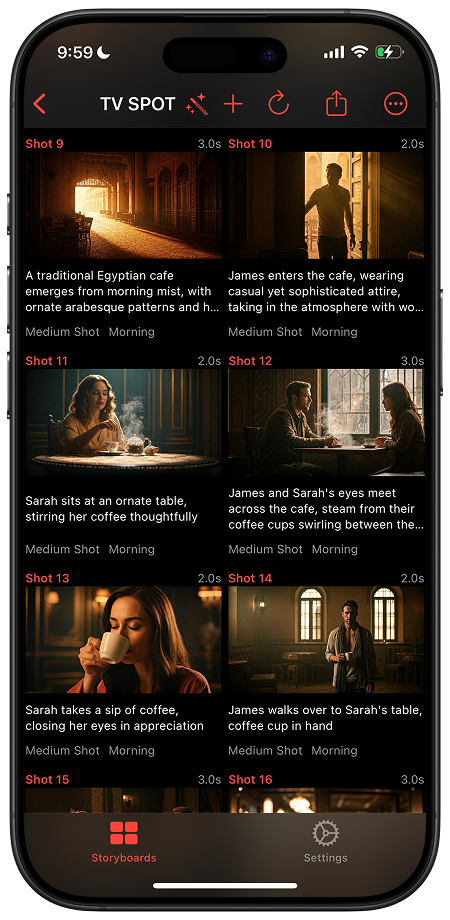
Step 2: Choose an AI Tool Like Storyboard Creator AI
Instead of sketching manually, use Storyboard Creator AI—an AI-powered tool that converts text descriptions into detailed, professional-looking storyboards instantly.
- ✅ No drawing skills needed—just type your idea and get results in seconds.
- ✅ Choose from multiple AI models (Flux, Stable Diffusion, Google Imagen 3).
- ✅ Customize aspect ratio (landscape, square, vertical).
- ✅ Download your storyboard as PDF or ZIP for easy sharing.
Step 3: Input Your Scene Description
Simply type your scene description, including:
- 🎬 Action – What happens in the shot?
- 🎥 Camera Angle – Close-up, wide shot, tracking shot?
- 📍 Location – Indoor, outdoor, specific setting?
- 🚶 Movement – Static, panning, handheld?
The AI instantly generates storyboard panels based on your text!
Step 4: Customize & Export
- Manually tweak shots or add new ones.
- Choose different artistic styles (realistic, illustrative, sketch).
- Export as PDF or ZIP and send it to your team.
Why Use AI for Storyboarding?
- 🔹 Speeds up pre-production—no more hours of sketching.
- 🔹 Accessible for non-artists—ideal for film students and indie filmmakers.
- 🔹 Enhances creativity—experiment with different shots instantly.